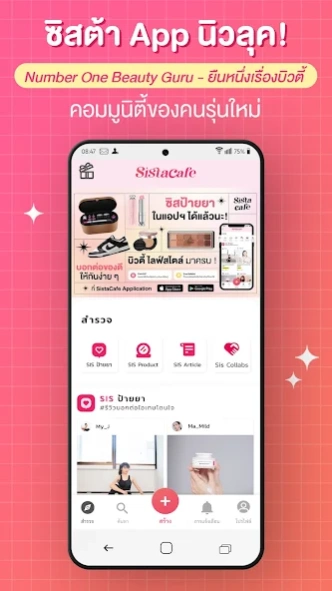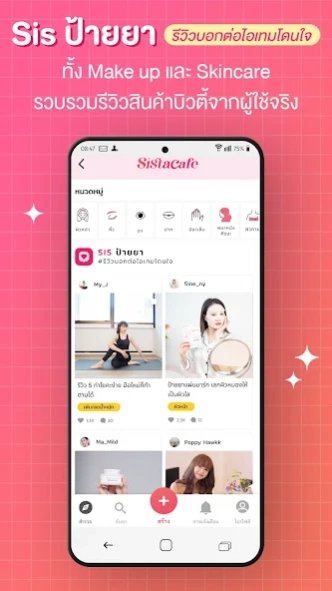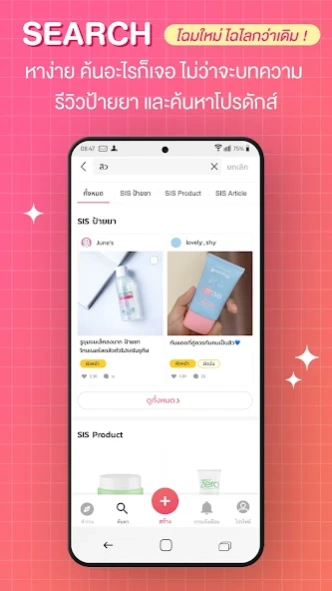SistaCafe 4.4.11
Free Version
Publisher Description
SistaCafe - SistaCafe the best beauty community in Thailand
SistaCafe is a beauty community of people who enjoy taking care of themselves, sharing tips, and keeping up with new trends. Let's find good inspiration, whether it's guru content, reviews, product recommendations, or discussing hot and interesting topics, and live a happier life here!
• Sis Article : A professional take on beauty and lifestyle. There will be a lot of interesting content from the SistaCafe team to come.
• Sis Review : A community where everyone can share their favorite items or amazing ways of life. Everyone has the potential to become an influencer. It's much simpler to simply review, post, and finish! You do not need to wait for approval to post a review! It's a new social media platform for you!
• Sis Product : Use ratings and reviews from real users to highlight the strengths of various beauty-related products. To summarize, we want our users to be able to make more informed decisions about which products are best for them.
SistaCafe
It’s all about beauty!
info@sistacafe.com
02 107 1561
About SistaCafe
SistaCafe is a free app for Android published in the Personal Interest list of apps, part of Home & Hobby.
The company that develops SistaCafe is Donuts Bangkok Co., Ltd.. The latest version released by its developer is 4.4.11.
To install SistaCafe on your Android device, just click the green Continue To App button above to start the installation process. The app is listed on our website since 2023-04-05 and was downloaded 0 times. We have already checked if the download link is safe, however for your own protection we recommend that you scan the downloaded app with your antivirus. Your antivirus may detect the SistaCafe as malware as malware if the download link to com.donutsbkk.sistacafeapplication is broken.
How to install SistaCafe on your Android device:
- Click on the Continue To App button on our website. This will redirect you to Google Play.
- Once the SistaCafe is shown in the Google Play listing of your Android device, you can start its download and installation. Tap on the Install button located below the search bar and to the right of the app icon.
- A pop-up window with the permissions required by SistaCafe will be shown. Click on Accept to continue the process.
- SistaCafe will be downloaded onto your device, displaying a progress. Once the download completes, the installation will start and you'll get a notification after the installation is finished.